You know mochi,,, mochi is a plugin for the establishment of Game Online. In this blog I would like to exchange knowledge on how to install games online with Wordpress. Actually, all too often it is the fit of the various blogs that exist on the Internet, but there is no harm if I discuss anymore because I have not succeeded in install. And this paper I took from one of the web that is in the state where I live is http://kafeilmu.com and to have this web article please with sincerity I include in my blog. Thank you in advance. For more details please follow the steps as follows :
First we collect the first source, materials, tools, which are required in making the games site.
Tools needed to create games site is:
Tools needed to create games site is:
- Domain + hosting.
- The site where the gathering game. Ie sites that provide online games on their server and we can use it (embbed) on our site. One of them is (ref) Mochimedia.com.
- Self hosting WordPress installed. Namely wordpress already installed on your hosting. I do not discuss how to install WordPress.
- Theme Game (Triqui) from Emanuele Feronato. Can be download http://www.emanueleferonato.com/triqui-mochiads-arcade-theme-for-wordpress-official-page/.
- WordPress MochiAds plugin from Emanuele Feronato. Can be downloaded http://www.emanueleferonato.com/triqui-mochiads-arcade-plugin-for-wordpress-official-page/
- Plugins support, including: wp-postratings, wp postviews, wp pagenavi, and reset wordpress. All can be found at. Wordpress.org / extend / plugins.
First List of Pubisher Mochimedia.com.
Register on the site (ref) Mochimedia.com as a publisher. Define the site, email verification and verification of your site. After logout virified site first and we proceed further in the wordpress settings.
Both Upload and Enable.
- Upload theme Triqui in / wp-content/themes
- Upload all the plugins (wordpress plugins MochiAds [select that version 1.2], wp-postratings, wp postviews, wp pagenavi, wordpress reset)
- Activate the theme Triqui
- Activate all plugins
Setup WordPress MochiAds plugin, click the Setup panel then the plugin will create a series of directories, categories and table in your wordpress database.
Mochiads feed. Mochiads feed plugin will call the games from mochimedia. You can change the number of games that will be atomically listed in column Looking For Latest.
Manage Games. On the Manage panel games, you can memenej or niche games as voted by you. You can just click pubish, then the games will be published in your post.
Once you publish on the right side there is a red warning TURN OFF and ON buttons. What do I mean?
Warning OFF it means games already in the post and can be played, but still on the server mochimedia.com. This means you can not revenue from these games, because mochimedia only give credit to the game loaded from its own hosting. The trick, just click the TURN ON, then the game will be downloaded on your server and you can get revenue from mochimedia.com. To find out how much and how do you get the revenue, read the documentation and the faq on mochimedia.
Editing Triqui last Thema.
There is a correction of the Triqui Emanuele Feronato theme version 1.2
On line 17 there is the following code :
There is a correction of the Triqui Emanuele Feronato theme version 1.2
On line 17 there is the following code :
<embed src=”<?php echo get_post_meta($post->ID, “swf_url”, true); ?>” menu=”false” quality=”high” width=”<?php echo get_post_meta($post->ID, “width”, true); ?>” height=”<?php echo get_post_meta($post->ID, “height”, true); ?>” type=”application/x-shockwave-flash” pluginspage=”http://www.macromedia.com/go/getflashplayer” /> replace with <embed src=”<?php if(file_exists(WP_PLUGIN_DIR.”/mochi/mochigames/”.$post->ID.”.swf”)){echo WP_PLUGIN_URL.”/mochi/mochigames/”.$post->ID.”.swf”;}else{echo get_post_meta($post->ID, “swf_url”, true);} ?>” menu=”false” quality=”high” width=”<?php echo get_post_meta($post->ID, “width”, true); ?>” height=”<?php echo get_post_meta($post->ID, “height”, true); ?>” type=”application/x-shockwave-flash” pluginspage=”http://www.macromedia.com/go/getflashplayer” />






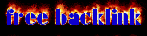
0 comments:
Post a Comment